In the relentless landscape of modern architecture and construction, professionals face a central tension: the escalating pressure to deliver increasingly complex, high-performance buildings faster and more cost-effectively. The creation of detailed, realistic, and data-rich digital models is a significant time and resource drain, often forcing a difficult trade-off between deep design exploration and immovable project deadlines. However, high-quality, free 3D models and Building Information Modeling (BIM) objects are emerging not as mere shortcuts, but as strategic assets that can fundamentally enhance design workflows, improve coordination, and drive profitability. This guide moves beyond a simple list to provide a professional framework for evaluating and integrating these resources. It covers the full spectrum, from generalist 3D model warehouses for visualization to data-centric free BIM objects for construction, critically examining the crucial, often-overlooked aspects of quality control, data standards, and commercial licensing.
The Ultimate Guide to Free 3D Models for Architects: Boosting Efficiency and Realism
The Strategic Imperative: Quantifying the Impact of Pre-Built Architectural 3D Assets
The decision to integrate pre-built digital asset libraries into a firm’s workflow is not merely a design preference; it is a critical business decision with a measurable return on investment. In an industry where margins are tight and efficiency is paramount, leveraging these resources provides a distinct competitive advantage. The adoption of BIM, a process heavily reliant on the use of pre-built, data-rich objects, serves as a powerful indicator of this impact. Industry studies consistently demonstrate that BIM adoption can reduce overall project timelines by an average of 20% and cut costs by 15%. Further analysis reveals that this efficiency gain stems from a 36% reduction in rework hours and a 22% acceleration in project completion times.
The causal link is clear: these efficiencies are achieved by drastically reducing the time spent on redundant, non-creative modeling tasks. For instance, incorporating a single, well-constructed pre-built asset can slash the modeling time for that specific component by an estimated 50-70%. This recovered time is a valuable resource that can be reallocated to higher-value activities such as design optimization, client communication, and rigorous clash detection. Moreover, the strategic use of these assets directly improves design quality and mitigates project risk. By transitioning from generic placeholders to manufacturer-verified BIM objects—”digital twins” of actual products—firms embed accurate, real-world data directly into the model. This practice has been shown to reduce costly design errors by 30% and the volume of Requests for Information (RFIs) by 25%. The result is a more coordinated, buildable design that minimizes the potential for expensive on-site conflicts.
This trend is set against the backdrop of a rapidly expanding market. The global 3D rendering and visualization software market, dominated by the Architecture, Engineering, and Construction (AEC) sector, is projected to surge from USD 2.69 billion in 2023 to USD 9.58 billion by 2030, reflecting a compound annual growth rate (CAGR) of 19.9%. This explosive growth underscores the industry’s deepening reliance on digital visualization and modeling tools, making proficiency in leveraging asset libraries a cornerstone of modern practice.
Historically, creating photorealistic renderings and complex BIM models required substantial investments in specialized software, powerful hardware, and extensive staff training to model every component from scratch. The widespread availability of free, high-quality architectural 3D assets fundamentally alters this dynamic, democratizing high-end visualization and BIM capabilities. Platforms offering vast libraries of free content significantly lower the barrier to entry, allowing smaller firms and solo practitioners to access a wealth of furniture, entourage, and complex BIM components that were previously the exclusive domain of large firms with dedicated visualization teams or substantial budgets for purchasing assets. This enables smaller practices to produce client presentations and construction documents of a quality that can compete directly with larger, more established competitors. They can achieve superior visualization, which is proven to improve client communication and buy-in, without the historically prohibitive overhead costs. Consequently, the proliferation of these free resources is not just a matter of convenience; it is a disruptive force that empowers smaller players, fosters greater competition based on design merit rather than resource depth, and accelerates the digital transformation of the entire industry, particularly among smaller organizations that have historically been slower to adopt BIM.
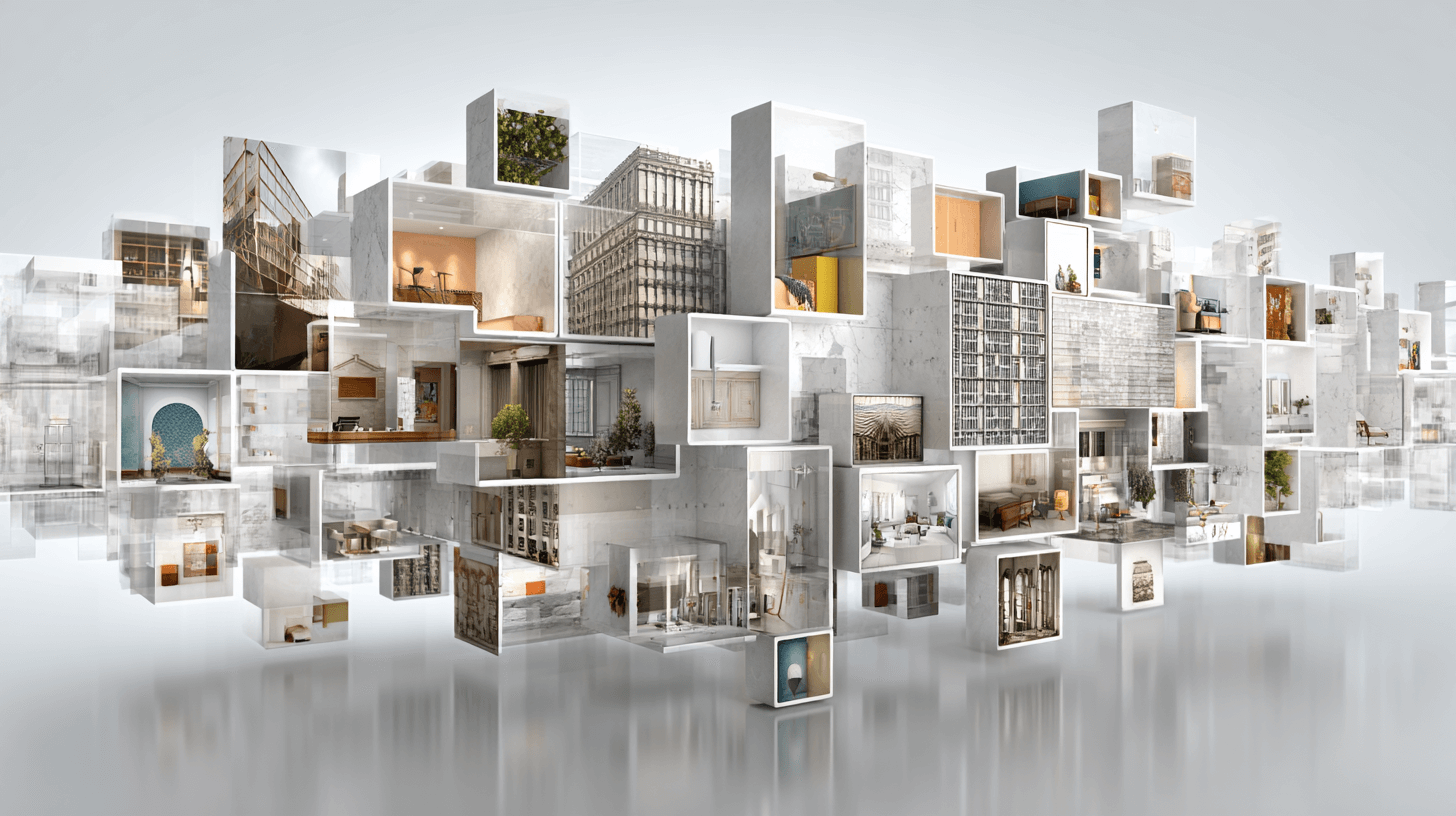
The Generalist Repositories: Top 3D Model Warehouses for Broad-Spectrum Design
Generalist repositories are the first port of call for many professionals, offering a vast quantity and variety of models primarily focused on geometry and aesthetics. These platforms are invaluable for conceptual design, visualization, and populating scenes with context. However, their primary strength—sheer volume—often comes with a trade-off in quality and consistency, demanding a discerning eye from the user.
SketchUp 3D Warehouse: The Ubiquitous Starting Point for Conceptual Design
The SketchUp 3D Warehouse is, without question, the world’s largest library of free 3D models for architects and an indispensable tool for rapid prototyping and early-stage design. Its seamless integration with SketchUp allows designers to quickly search and import models directly into their workspace, making it incredibly efficient for populating scenes with contextual buildings, furniture, vehicles, and entourage.
The platform’s primary drawback, however, is its inconsistent quality. As an open, user-generated library, there is no formal quality control protocol enforced by its parent company, Trimble. Users frequently encounter models with excessively high polygon counts, messy geometry, incorrect scaling, and other issues that can severely impact project performance and require significant cleanup. Consequently, professionals must engage in a form of “user-led curation,” relying on community ratings, download counts, and comments to vet the reliability of an asset before use. The recent introduction of AI-powered search capabilities is a promising development, helping users find higher-quality, more relevant models based on image inputs and smarter keyword analysis.
From a legal standpoint, the 3D Warehouse General Model License is relatively permissive for commercial work. Models are generally free to use within a larger “Combined Work,” such as an architectural rendering, a client’s building model, or a construction scene. The key restriction is that the models cannot be resold, transferred, or distributed as standalone assets. The terms also explicitly prohibit the creation of aggregated libraries from its content and the commercial sale of direct 3D-printed reproductions of the models.
CGTrader & TurboSquid: Professional Marketplaces with Robust Free Tiers
Platforms like CGTrader and TurboSquid represent a more professional-grade ecosystem. While their primary business is selling high-end paid models, they both host substantial and valuable collections of free assets. CGTrader is a massive marketplace, boasting a library of over 2 million 3D models, with a significant portion available for free download. TurboSquid, one of the oldest and most recognized names in the industry, offers a similarly vast collection with broad file format support, including MAX, FBX, OBJ, and C4D, making it highly versatile.
The quality of free models on these platforms can be mixed, as they often serve as promotional tools for artists to showcase their skills and attract clients for paid work. While the average quality tends to be higher than that found on 3D Warehouse, professionals must still perform their own due diligence. A notable frustration for users on CGTrader is the inability to rate or review free models, which makes objective quality assessment more challenging.
Both platforms typically govern their assets under a “Royalty-Free License.” This license allows for perpetual commercial use of the asset in an unlimited number of projects without additional fees. However, it comes with a critical stipulation: the asset must be used as an “Incorporated Product”. This legal term means the 3D model must be integrated into a larger creative work (e.g., a video game, film, or architectural rendering) and must not be the primary source of value in the final product. Crucially, the license requires that the end user of the final product cannot easily extract or access the original 3D model file. This is a vital consideration for architects distributing interactive models or virtual reality experiences to clients.
3dsky: The Go-To Resource for High-Fidelity Archviz Assets
Within the specialized field of architectural visualization (archviz), 3dsky has carved out a reputation as a favorite resource for high-quality, render-ready models. The platform excels in providing contemporary and stylish furniture, lighting fixtures, decor, and plant models that are often optimized for leading rendering engines like V-Ray and Corona Renderer. While it operates on a freemium basis, its free offerings are frequently of exceptional quality.
The platform’s strength is its focus on photorealism. However, this comes with a technical consideration: many models are very high-poly, designed for detailed close-up shots. While perfect for static renderings, using too many of these “heavy” models in a large, complex scene can significantly slow down viewport performance and increase render times. Therefore, they are generally not suitable for real-time applications like VR or game engines without significant optimization. The platform requires user registration and typically limits the number of free downloads per day, but the quality of the available architectural rendering assets often makes it a worthwhile destination for visualization specialists. The presence of a community review system also aids in vetting model quality before downloading.
The business models of these “freemium” repositories create a subtle but effective educational journey for design professionals. By offering free models as an entry point, these platforms introduce users to their ecosystem. These free assets are often good but may possess inherent limitations compared to their paid counterparts, such as higher polygon counts or fewer included texture maps. When an architect or designer encounters these limitations, they are forced to spend valuable project time cleaning up geometry, remapping textures, or searching for a better free alternative. This process, while monetarily free, incurs a significant time cost. Through this cycle, the professional rapidly learns to evaluate a model’s technical quality and to weigh the time cost of fixing a free asset against the monetary cost of purchasing a production-ready one. As project deadlines tighten and client expectations for quality rise, the value proposition of a USD 20 premium model that saves three hours of manual labor becomes undeniable. In effect, the free tier serves as a training ground, cultivating a user base with sophisticated evaluation skills and guiding them up a value ladder towards becoming paying customers, thereby ensuring the long-term financial health of the platform.
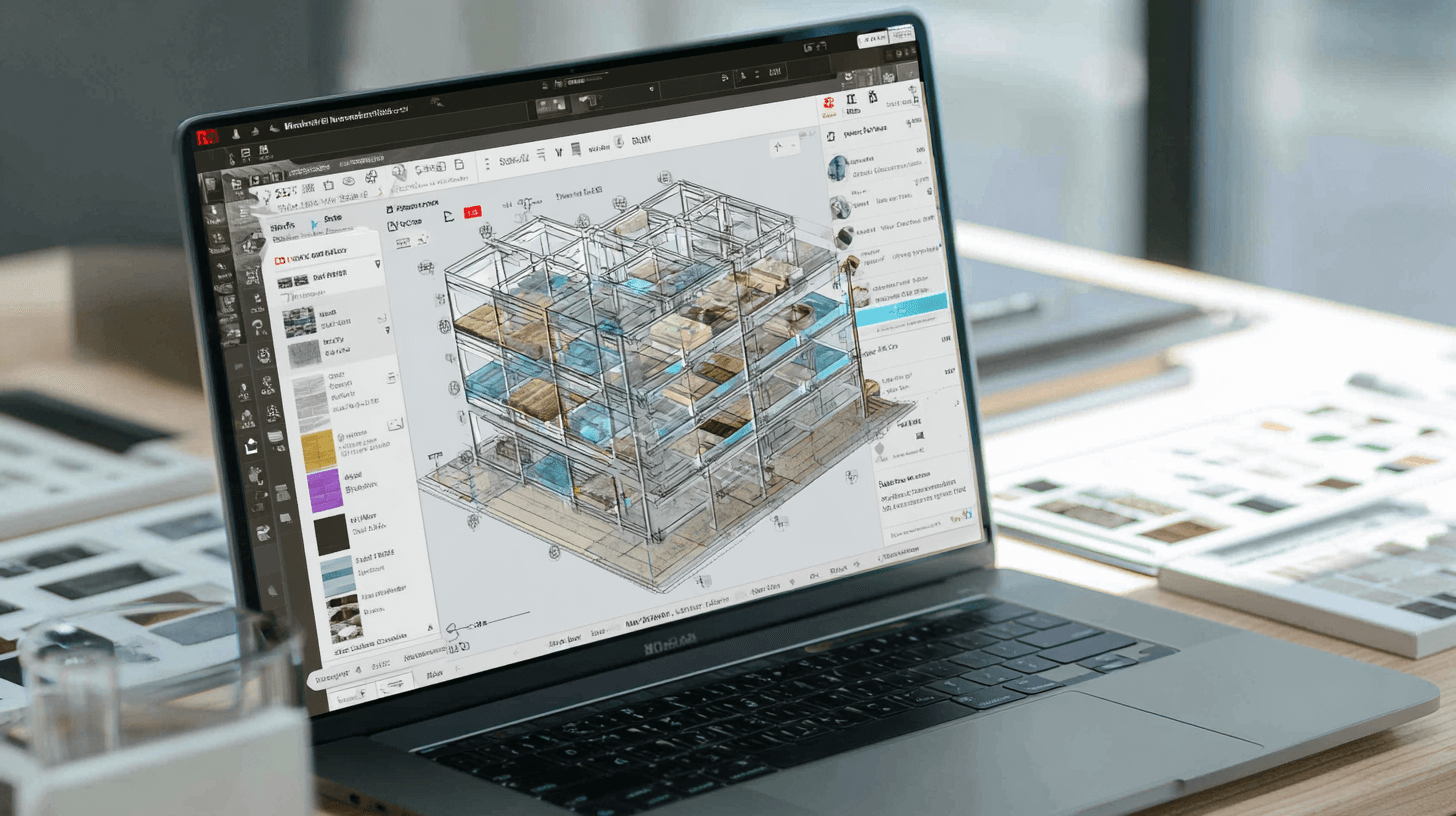
Precision & Data-Centric Design: The Best Free BIM Object Libraries
Moving from the realm of pure visualization to the data-driven world of construction documentation requires a different class of asset: the BIM object. A BIM object is far more than a 3D shape; it is a digital replica of a real-world building component, containing not only parametric geometry but also a rich set of embedded data. This can include the manufacturer’s name, model number, material specifications, performance characteristics (like U-values or fire ratings), cost data, and classification codes (e.g., Uniclass, OmniClass). This embedded intelligence is the engine that powers coordination, simulation, quantity take-offs, and lifecycle management in a modern BIM workflow.
BIMobject: The Global Standard for Manufacturer-Verified Product Data
BIMobject stands as one of the largest and most established global marketplaces for manufacturer-specific free BIM objects. Its core mission is to connect thousands of building product manufacturers with millions of AEC professionals, providing a vast library of “digital twins” of real, specifiable products. The platform’s primary value lies in its authenticity; by designing with manufacturer-verified objects, architects and engineers can be confident that what they model in the digital environment can be sourced and constructed in the physical world.
The objects available on the platform are typically data-rich, though the specific Level of Detail (LOD) and the depth of information can vary between manufacturers. A crucial consideration for global teams is the platform’s international scope. A product readily available in the European market may not be available or compliant with building codes in North America or Australia, requiring specifiers to perform due diligence. BIMobject enhances workflow efficiency through dedicated plugins for major software platforms like Revit, ArchiCAD, and SketchUp. These add-ins allow users to browse, select, and load objects directly into their projects without leaving their design environment, streamlining the entire process.
BIMsmith Forge: A Paradigm Shift from Single Objects to Building Complete System Assemblies
BIMsmith Forge introduces a revolutionary approach that moves beyond the paradigm of downloading single objects. It is a unique, free, cloud-based tool that allows architects to build complete, multi-layer system assemblies—such as walls, floors, roofs, and ceilings—from the ground up. Using patented technology, the platform guides users through a layer-by-layer configuration process. A designer can construct a complete exterior wall assembly by selecting specific products from a vast library of partnered manufacturers—for example, specifying Nichiha fiber cement cladding, Grabber fasteners, and Sherwin-Williams paint—and see it visualized in real-time.
Once the assembly is configured, BIMsmith Forge generates a single, perfectly structured Revit system family (.rvt file) for download. This process saves an immense amount of time and eliminates the errors associated with manually creating complex systems in Revit. The platform also bundles all relevant technical data, including cut sheets and specifications for every single layer within the assembly. For even greater efficiency, the BIMsmith Revit Plugin brings this entire configuration and download functionality directly into the Revit interface, creating a seamless and powerful workflow.
NBS Source: Where BIM Objects Meet Rigorous Industry Standards
NBS Source, which incorporates the former NBS National BIM Library, is a critical resource, particularly for projects based in the UK or adhering to British and international standards. Its defining characteristic is its unwavering commitment to quality and standardization. Every BIM object on the platform is authored to comply with the internationally recognized NBS BIM Object Standard, ensuring an exceptionally high level of quality, data consistency, and reliability.
The significance of the NBS BIM Object Standard cannot be overstated. It provides a public, vendor-neutral benchmark that defines minimum requirements for information (including crucial parameters for IFC and COBie data exchange), geometry, object behavior, and presentation. This rigorous standardization is vital for ensuring true interoperability between different software platforms and project stakeholders, significantly reducing the risk of errors and miscommunication. Users can easily identify compliant objects by looking for the “BOS Icon”. Furthermore, NBS Source integrates seamlessly with specification writing tools like NBS Chorus, creating a robust, digital thread that links the 3D model directly to the corresponding written specification documents.
RevitCity & Community Hubs: The Value and Caveats of User-Generated Content
RevitCity is a pioneering and highly valuable community-driven platform where users can share free Revit families that they have created themselves. For years, it has been an excellent resource for finding unique, custom, or older components that may not be available through official manufacturer channels.
However, its community-based nature presents a significant risk that professionals must manage. Unlike the curated and verified libraries of BIMobject or NBS Source, there is a complete lack of quality control or standardization on RevitCity. User-generated families can be—and often are—poorly constructed. They may contain bloated geometry that slows down project performance, incorrect or incomplete data, overly complex and unstable parameterization, or even elements that can corrupt an entire project file. Therefore, while it remains a useful resource, a strict vetting protocol is non-negotiable. Any content downloaded from a community hub must be opened in a separate, isolated project file and thoroughly audited for quality and correctness before it is permitted to enter a live commercial project.
The evolution from object-centric libraries to assembly-centric tools reflects a significant maturation in the BIM market. Early BIM adoption focused on the fundamental task of replacing 2D CAD blocks with 3D objects. The primary need was for discrete digital components—a window, a door, a piece of equipment—and libraries like BIMobject and RevitCity were perfectly suited to meet this demand. As BIM workflows became more sophisticated, however, the industry recognized that buildings are not merely collections of individual objects but are, in fact, integrated systems of complex assemblies. A wall, for example, is a system composed of studs, insulation, sheathing, vapor barriers, and finishes, often sourced from multiple different manufacturers. Manually creating these multi-layer assemblies in software like Revit is a tedious, time-consuming, and error-prone task. A tool like BIMsmith Forge directly addresses this higher-level workflow challenge by abstracting the complexity of assembly creation into a simple, guided, cloud-based interface. The output is not just a component, but a pre-validated, data-rich building system. This represents a second-generation solution in the BIM content space, signaling that the industry’s focus is shifting from the “what” (the individual object) to the “how” (how objects combine to form constructible systems). This shift has profound implications for improving design accuracy, accelerating the creation of construction documents, and enabling more sophisticated building performance analysis.
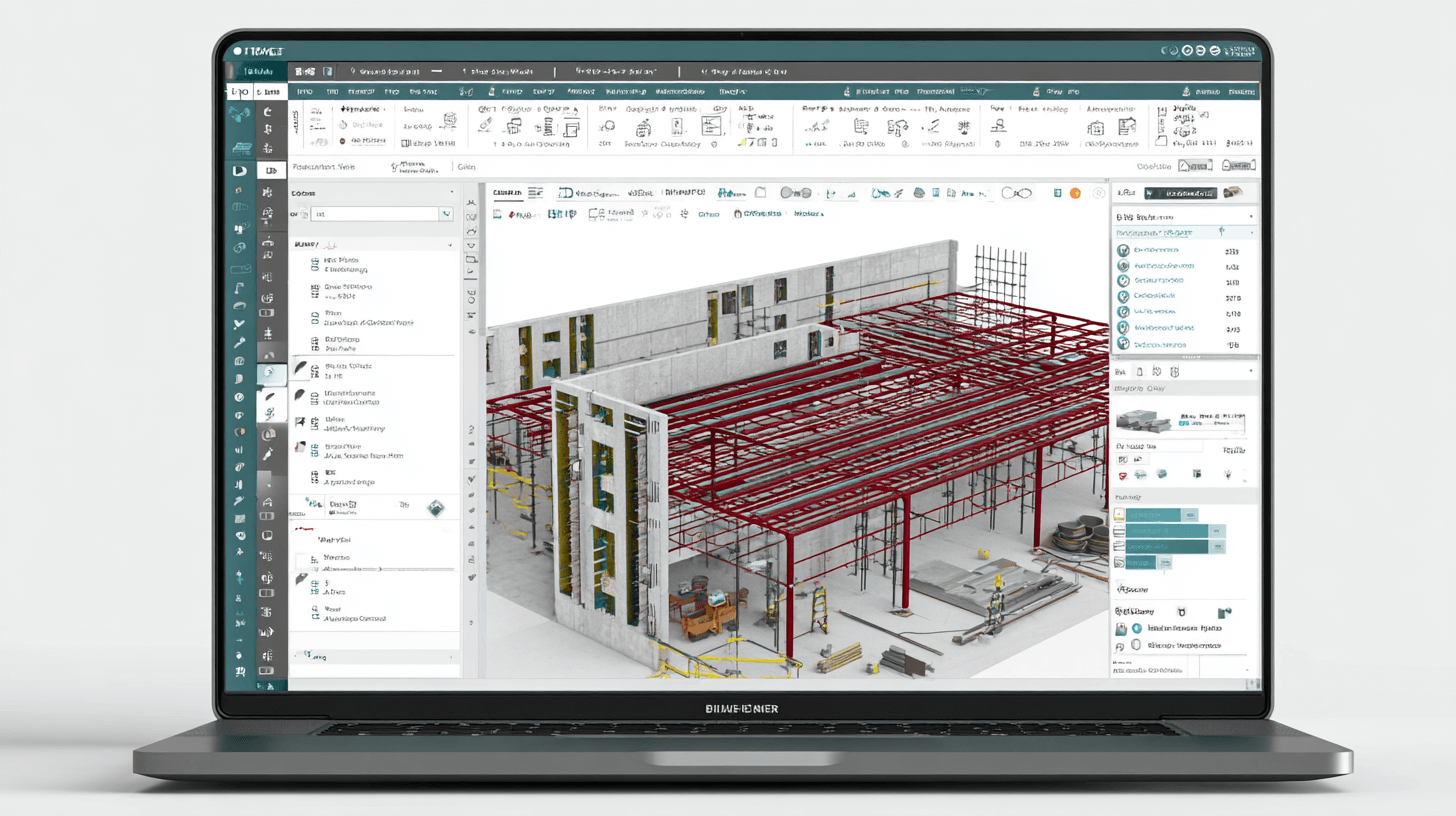
The Finishing Layers: Essential Resources for Photorealistic Textures & Materials
Achieving true photorealism in architectural visualization hinges on the quality of the surfaces. This is where textures and materials become paramount. Modern rendering workflows rely on Physically Based Rendering (PBR) materials, which are not single images but sets of coordinated texture maps (including Base Color, Roughness, Normal, Displacement, and Metallic) that work together to accurately simulate how light interacts with a real-world surface.
AmbientCG: The Gold Standard of Free, Unrestricted (CC0) PBR Materials
For professionals seeking high-quality PBR materials without legal encumbrances, AmbientCG is an unparalleled resource. The platform offers a vast and growing library of PBR texture sets, HDRIs for lighting, and 3D models. Its most significant differentiator and greatest value proposition is its licensing model. Every single asset on the site is provided under the Creative Commons CC0 1.0 Universal license. This effectively dedicates the work to the public domain, granting users near-limitless freedom. Architects and designers can copy, modify, and distribute the assets, even for commercial purposes, without any requirement for payment or attribution. For professional practice, this provides the highest possible level of legal certainty and flexibility, eliminating any ambiguity about commercial use.
Poliigon: Premium Quality with a Valuable Free Tier for Professionals
Poliigon is a premium, subscription-based service renowned for its exceptionally high-quality, studio-grade PBR textures, models, and decals. Founded by Andrew Price, a respected figure in the 3D graphics community, the platform is synonymous with quality and is a go-to resource for top-tier visualization studios. While it is primarily a paid service, Poliigon offers a curated selection of free assets that are fully representative of their premium library’s quality. This allows professionals to download and test the assets within their specific workflow before committing to a subscription. Poliigon’s assets are governed by a more traditional commercial license. It is royalty-free for both personal and commercial use, but it places restrictions on redistribution. The license terms also differ for individuals versus businesses, with the business-tier license permitting the sharing of downloaded assets among team members within a single company.
The emergence of a comprehensive, high-quality, and truly free (CC0) resource like AmbientCG has had a profound effect on the broader market for digital textures. It establishes a powerful baseline for quality and availability, which in turn exerts downward pressure on commercial competitors. For many common use cases, the “good enough” high-quality texture from AmbientCG is a compelling alternative to a paid one. This market dynamic forces premium platforms like Poliigon to differentiate their offerings and justify their subscription costs through superior value. They can no longer compete simply by offering a generic wood or concrete texture. Instead, they must provide value through other means, such as offering ultra-high-resolution, photoscanned, and color-calibrated assets for highly specific niche applications (like a particular slab of Italian marble), maintaining a more extensively curated and specialized library, and developing powerful workflow integration tools. Poliigon’s plugins for software like Blender, 3ds Max, and SketchUp, which automate the material setup process, are a direct example of this value-added differentiation. Thus, the success of a public domain resource has inadvertently spurred innovation in the commercial market, leading to better tools and more specialized products for professionals who require that extra edge in quality and efficiency.
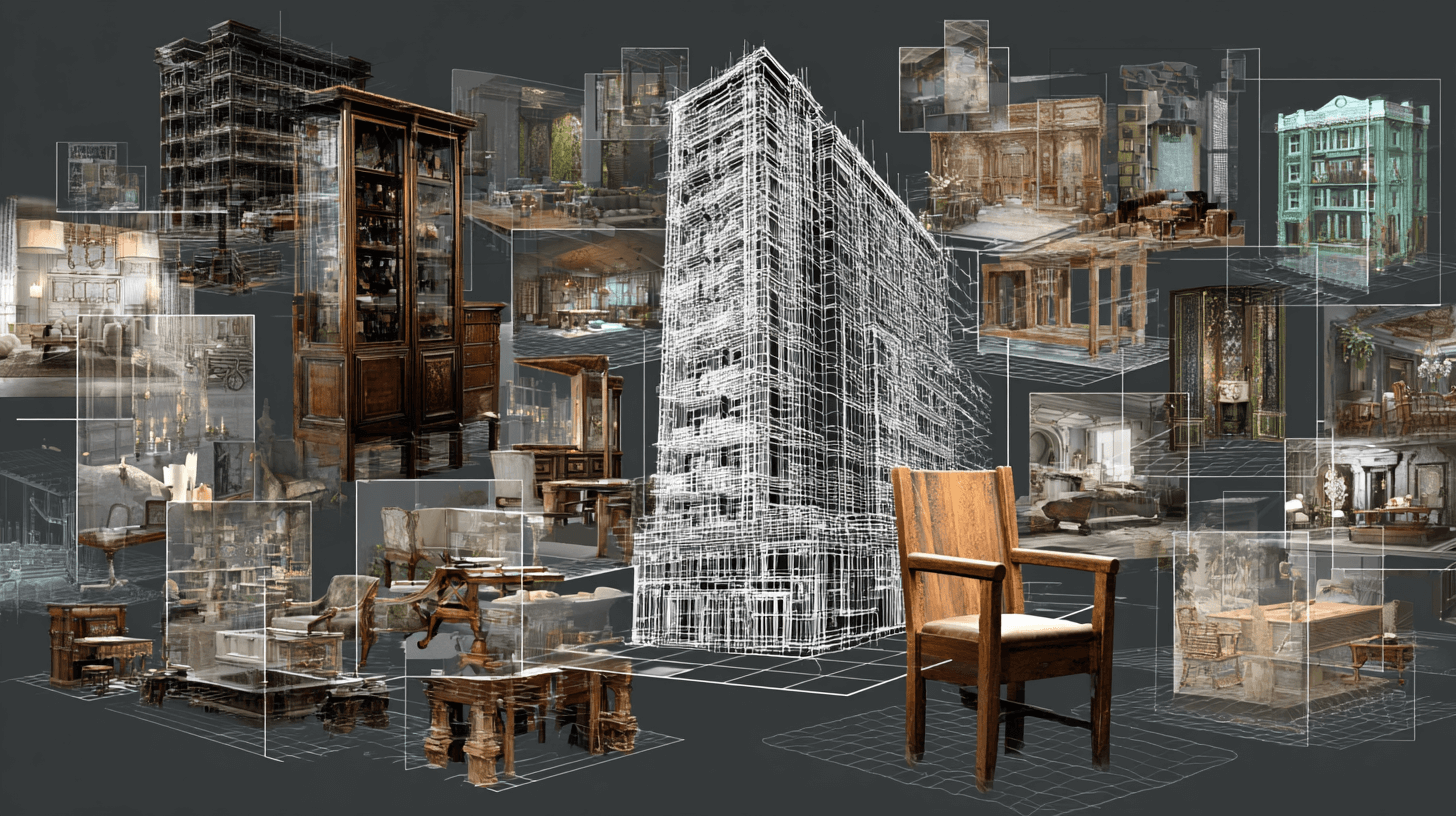
A Professional’s Due Diligence: Navigating Licensing and Quality Control
Integrating third-party assets into a commercial project is an act of professional responsibility that carries both legal and technical risks. “Free” does not absolve the architect or designer from the duty of care. A thorough understanding of licensing terms and a rigorous quality assurance protocol are essential to mitigate these risks and maintain the integrity of the project.
Deconstructing the Fine Print: Commercial Use, Attribution, and Derivative Works
Navigating the legal landscape of 3D model licensing is critical to avoid copyright infringement. The terms can be complex, but they generally fall into a few key categories. The most permissive is the Creative Commons Zero (CC0) license, used by platforms like AmbientCG. This is a public domain dedication, meaning the creator has waived all rights to the work. It can be used for any purpose, commercial or non-commercial, with no restrictions and no requirement for attribution.
The most common license on marketplaces like CGTrader and TurboSquid is the Royalty-Free License. This allows the use of the asset in an unlimited number of commercial projects after a one-time acquisition (which, for free models, is USD 0). The crucial limitation is the “Incorporated Product” clause, which is often misunderstood. It dictates that the asset must be part of a larger work and cannot be distributed in a way that allows the original file to be easily extracted. For example, using a free chair model in a static architectural rendering is permitted. However, including that same chair model in an interactive file where a client could potentially export the model would likely violate the terms.
Finally, there are platform-specific Terms of Service (ToS), such as those for the SketchUp 3D Warehouse. These terms grant users broad rights to use and modify models within their own projects (“Combined Works”) for commercial purposes but explicitly prohibit reselling the models as standalone items or aggregating them into a competing library.
The following table provides a quick-reference summary of the key licensing considerations for the most popular platforms.
| Platform | License Type | Permitted in Commercial Renders? | Can I Modify It? | Can I Resell the Asset Itself? | Attribution Required? |
| AmbientCG | CC0 (Public Domain) | Yes | Yes | Yes | No |
| SketchUp 3D Warehouse | Custom ToS | Yes, as part of a larger work | Yes | No | No |
| CGTrader / TurboSquid | Royalty-Free | Yes, as an “Incorporated Product” | Yes | No | No |
| BIMobject / BIMsmith | Custom ToS | Yes, for project specification | Yes | No | No |
A Framework for Quality Assurance: A Professional’s Vetting Checklist
Beyond legal compliance, technical quality assurance is paramount. A single poorly made asset can introduce a host of problems into a project, from slow performance to data inaccuracies. Every downloaded asset, regardless of its source, should be subjected to a vetting process before being integrated into a main project file.
- Geometric Integrity: Open the model in isolation and inspect its wireframe. Look for clean topology (a logical flow of polygons, preferably quadrilaterals), with no overlapping faces or non-manifold geometry. Check the polygon count; a simple chair should not have millions of polygons. Reserve high-poly models for “hero” assets that will be seen in close-up, and use low-poly versions for background entourage.
- Scale and Origin: Verify that the model is built to a real-world scale (e.g., metric or imperial units) and that its geometry is located at or near the file’s origin point (0,0,0). Models placed far from the origin can cause precision and display issues when imported into other software.
- Data Accuracy (for BIM Objects): This is the most critical step for BIM assets. Cross-reference the data embedded in the object—such as the model number, dimensions, and performance specifications—with the manufacturer’s official product data sheet. Ensure that the object includes the necessary parameters for project standards, such as COBie data or the correct classification codes.
- Material and Texture Quality: For visualization assets, ensure that texture maps are of a sufficiently high resolution for their intended use and that they tile seamlessly without obvious repetition. Check that the material setup uses PBR maps correctly for realistic results.
- File Hygiene: A well-made model is a clean model. Check for a logical naming convention for objects and materials, organized layers or groups, and ensure that any unused or extraneous data has been purged from the file. A clean, lightweight file is less likely to cause performance degradation or instability in the main project model.
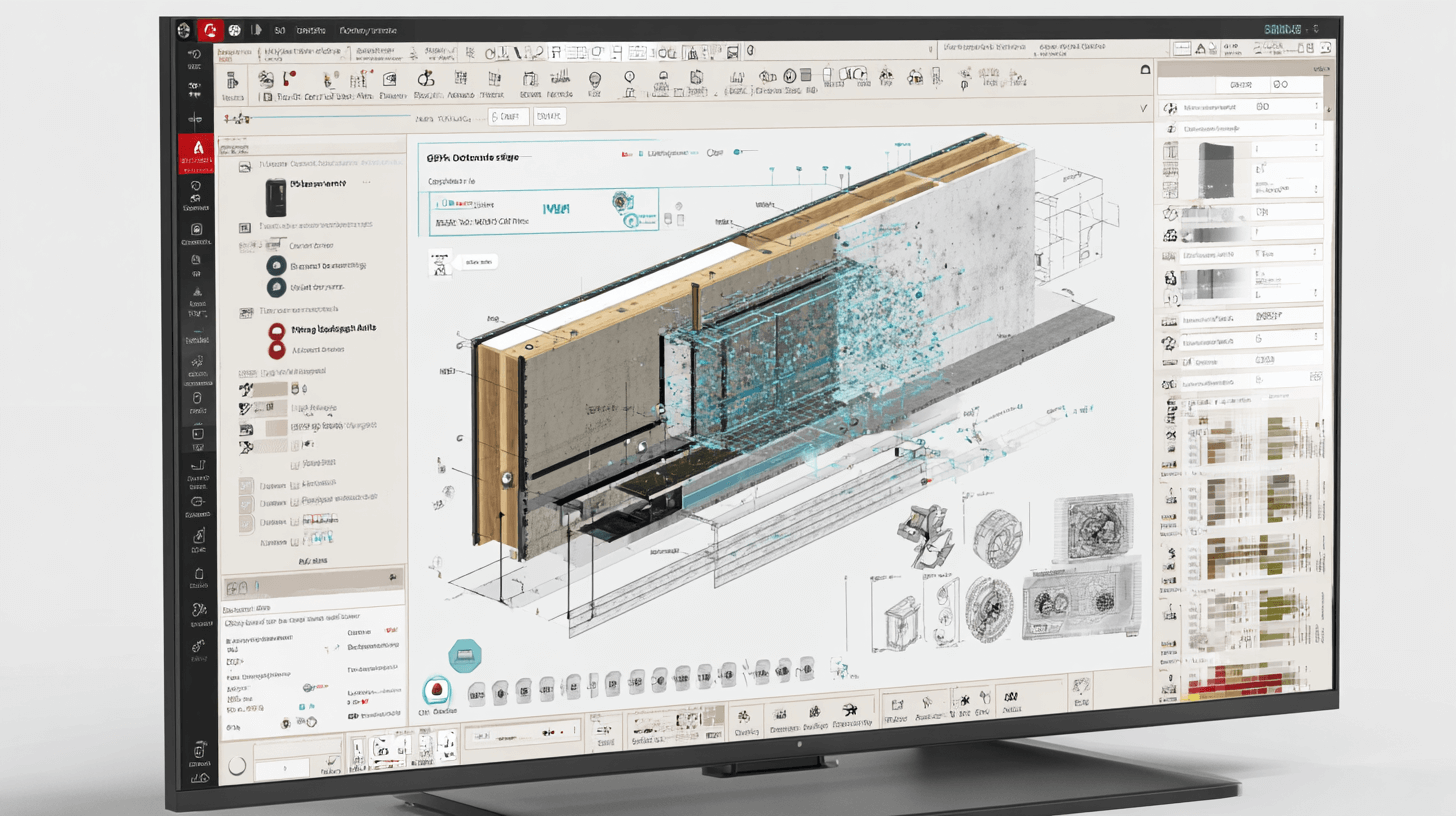
Case Study in Practice: How Neumann/Smith Architects Integrates 3D Warehouse into a High-End Visualization Workflow
To understand how these principles are applied in a real-world context, we can examine the workflow of Neumann/Smith, a prominent architectural firm that handles its complex, high-end visualization needs entirely in-house. This approach is central to their philosophy, as they believe it fosters superior collaboration and strengthens client relationships compared to outsourcing.
Their process typically begins in the conceptual design phase, where most projects are initiated in SketchUp. The design team makes extensive use of the SketchUp 3D Warehouse to rapidly populate scenes, test massing concepts, and explore design ideas with pre-built components. This practice leverages the platform’s core strength in facilitating quick, iterative prototyping. The firm is also an early adopter of new technologies, actively integrating the AI-powered search features within 3D Warehouse into their workflow. Clayton Wenrick, an Architectural Designer and Visual Specialist at the firm, has praised this feature as “the best use of AI so far within any of the 3D programs,” highlighting its ability to quickly find accurate model elements based on visual inspiration images provided by clients. This provides a concrete example of how modern tools are enhancing and accelerating the asset selection process.
This initial SketchUp model, populated with a mix of custom geometry and assets from 3D Warehouse, serves as the foundational scaffold for the final, photorealistic renderings. From SketchUp, the model is then imported into powerful rendering engines like V-Ray, Enscape, and Lumion, where materials, lighting, and atmospheric effects are refined to produce the polished final images. This demonstrates a complete and effective professional pipeline, moving seamlessly from a free asset library to a high-value final deliverable. Wenrick also offers a valuable, experience-based insight: for visualization purposes, it is sometimes necessary to intentionally exaggerate the scale of certain model elements, such as window mullions, so that they are perceived correctly in the final render, before returning them to their accurate scale for the construction documents. This practical tip underscores the nuanced understanding required to effectively bridge the gap between design visualization and technical documentation.
Conclusion & Key Takeaways
The digital asset landscape for architects and designers is richer and more varied than ever before. It spans a wide spectrum, from vast generalist libraries like the SketchUp 3D Warehouse, which are ideal for rapid conceptual work, to highly specialized, data-rich BIM object platforms such as BIMobject, BIMsmith, and NBS Source, which are essential for the precision and coordination demanded by modern construction. The strategic selection, rigorous vetting, and intelligent management of these free resources is no longer an optional skill but has become a core competency for any firm wishing to operate efficiently and competitively. The operative question has shifted from if firms should use these assets to how they can build a robust, reliable, and legally compliant workflow around them. Looking forward, the continued evolution of this ecosystem is certain. With the rise of AI-driven search and content generation, the codification of increasingly sophisticated international BIM standards like IFC, and the unabated growth of the architectural visualization market, the importance and integration of digital asset warehouses will only deepen. They are rapidly becoming the central nervous system of digital design and construction.
Key Takeaways
- Leveraging free 3D assets is a strategic business decision that can reduce project timelines by up to 20% and costs by 15% by minimizing redundant modeling and errors.
- A critical distinction exists between visualization models (e.g., from 3dsky, SketchUp 3D Warehouse) and data-rich BIM objects (from BIMobject, BIMsmith, NBS Source); choose the right asset for the right task to maximize efficiency and accuracy.
- “Free” does not mean free of responsibility. Professionals must understand the nuances of licenses (CC0, Royalty-Free, specific Terms of Service) to avoid legal risks in commercial projects.
- Always implement a quality assurance checklist. Vet every downloaded asset for geometric integrity, correct scale, data accuracy, and file hygiene before introducing it into a live project environment.
- Innovative tools like BIMsmith Forge are shifting the paradigm from downloading single objects to configuring entire building systems, representing the next frontier of workflow efficiency in digital design.
